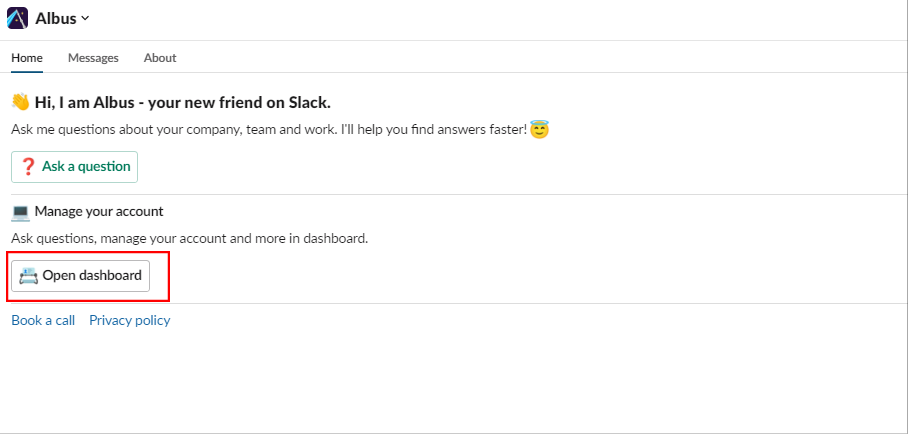How to Disable Wiki Responses in Chat Aid?
note
You can only Disable Wiki responses after activating the AI feature. It's not possible to disable both Wiki and AI simultaneously. When Wiki gets disabled, Chat Aid will exclusively use AI to answer your questions.
Here are the steps to Disable the Wiki responses in Chat Aid:
- Open the Chat Aid dashboard in Slack.
- Click on Open Dashboard.
- Navigate to the Search capabilities under the settings page.
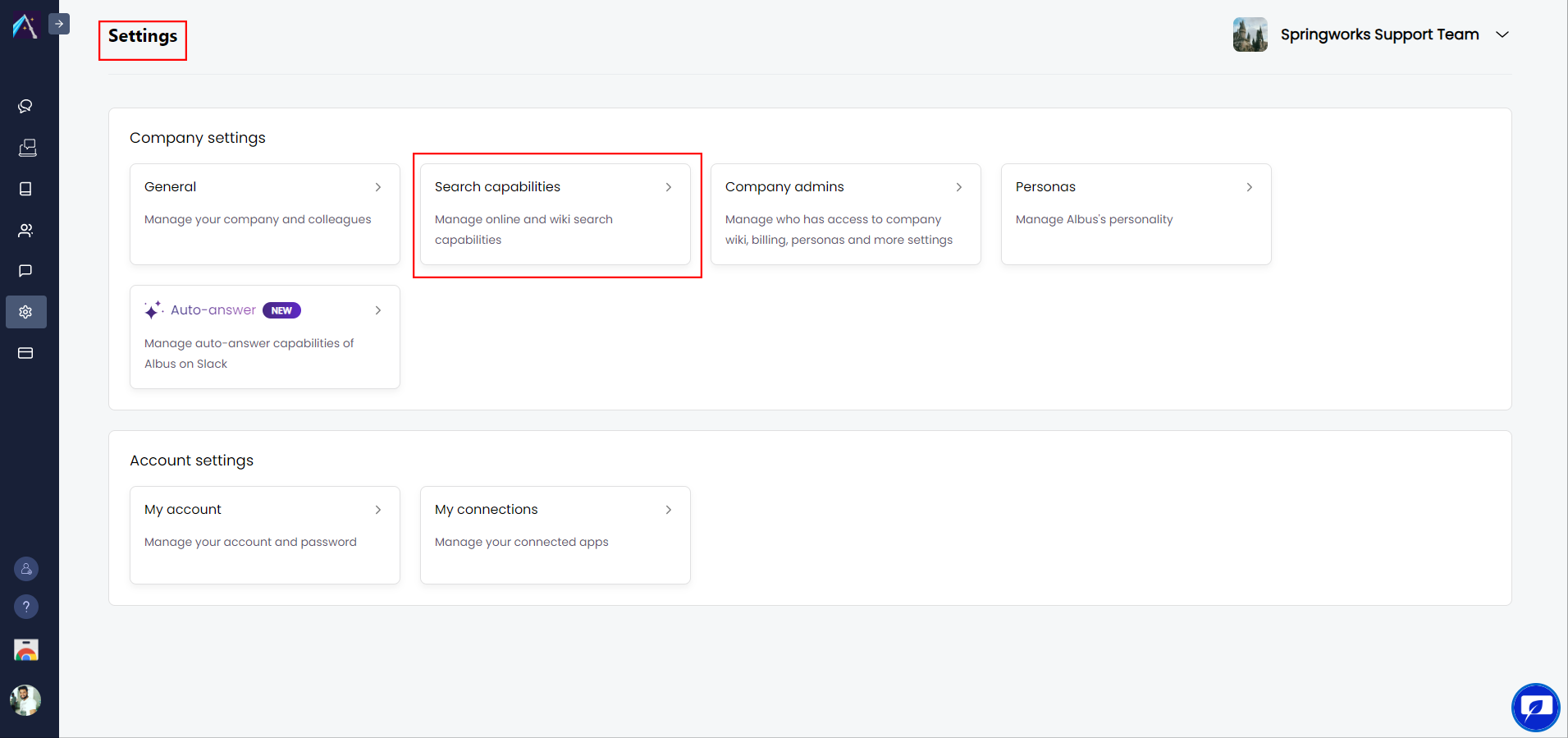
- Disable the Wiki by turning off the toggle.
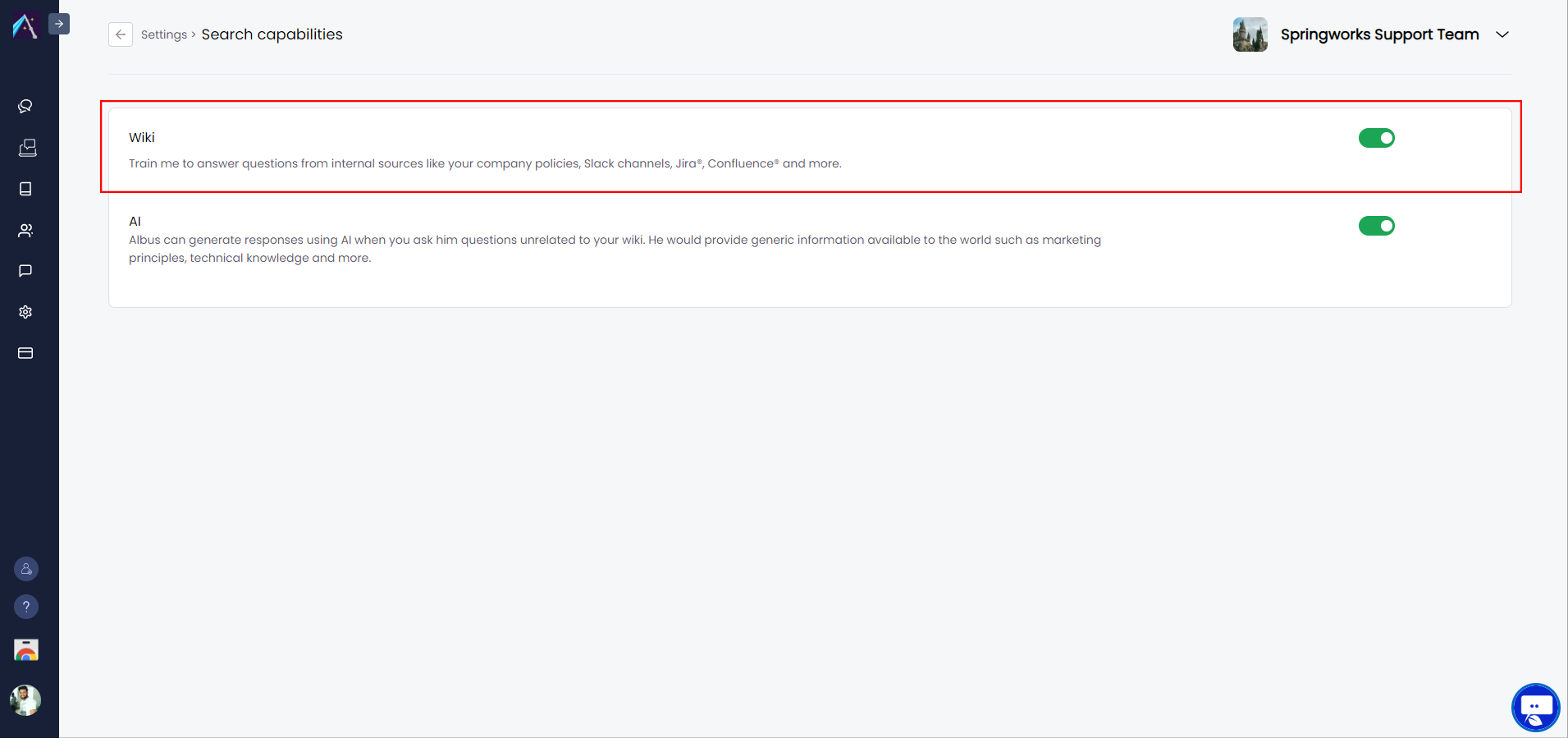
- Confirm by clicking on Stop training.
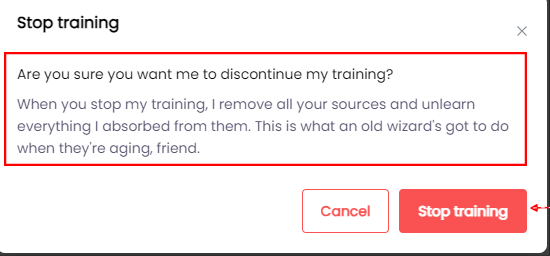
You are all set. You have successfully Disabled the Wiki responses for your workspace.